Frequently Asked Questions (FAQs)
From your Information screen, under Settings, you can access global statistics about your account, including the number of emails sent, blocked, rated, and deleted. You can also see how well your forwarders are performing and view general, global statistics for all members within the Club (including how many bulkmailers we've taken down together).
If you're interested in getting statistics on a particular sender's email address or domain, or how well a specific forwarder is performing, from the action menu, select Statistics.
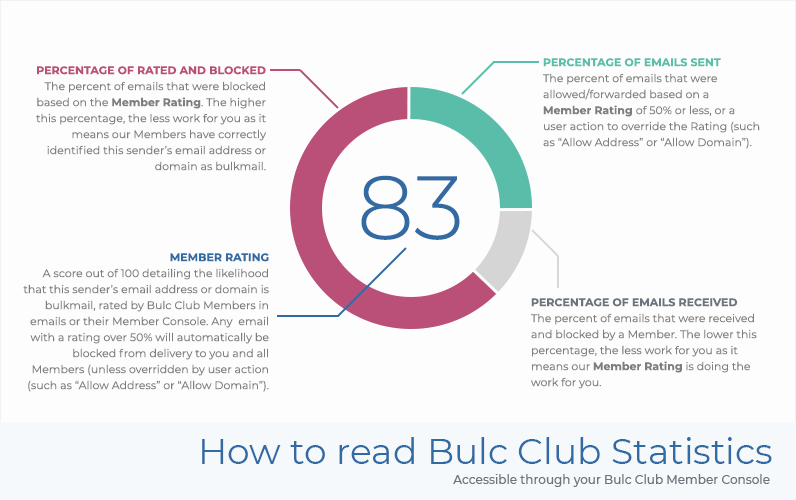
Each chart displays the number of emails Sent, Rated and Blocked, and Unrated and Blocked, along with the current Club Rating for that sender's email address or domain. The Club Rating at the time the email was received is visible in your Member Console History tab.
Percentage of Emails Sent: The percent of emails that were allowed based on a Club Rating of 50% or less, or a user action to override the Rating (such as Allow Address or Allow Domain).
Percentage of Emails Rated and Blocked: The percent of emails that were blocked based on a user action to override the Club Rating (such as Block Address or Block Domain).
Percentage of Emails Unrated and Blocked: The percent of emails that were blocked based on the Club Rating without user override. The higher this percentage, the less work for you as it means our members have correctly identified this sender's email address or domain as bulkmail.
Club Rating: A score out of 100 detailing the likelihood that this sender's email address or domain is bulkmail, rated by Bulc Club members in emails or their Member Console. Any email with a sender or domain with a rating over 50% will automatically be blocked from delivery to you and all members (unless overridden by user action (such as Allow Address or Allow Domain).
Powered by Help Desk Software HESK, brought to you by SysAid