Frequently Asked Questions (FAQs)
By default, Bulc Club changes the "From" information to: Bulc Club Mailman <relay@bulc.club>. However, if you'd like to preview the sender's name and email address, log-in to your Bulc Club Member Console and click Configuration under the Settings tab. Check the box next to "Include sender name and email address in emails" to select this option.
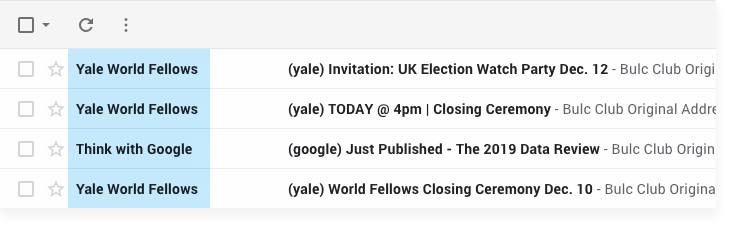 Easily browse the sender name and email address in your mail client's email list.
Easily browse the sender name and email address in your mail client's email list.
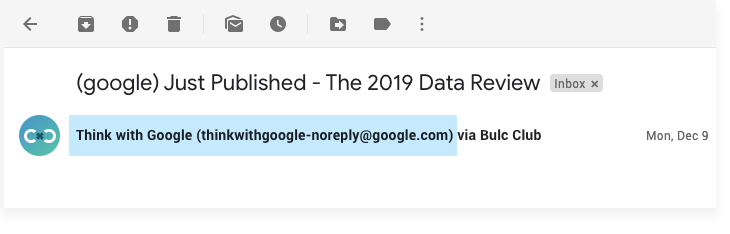 Open each email to see the complete sender name and email address.
Open each email to see the complete sender name and email address.
Note: Bulc Club includes the sender name and address exactly as it's provided, however this information can easily be (and often is) spoofed by abusive senders. More information (including originating email address and mail server domain, links to their Bulc Club Member Ratings, and buttons to block the sender and domain) can be found in the Bulc Club Links box (See example).
Powered by Help Desk Software HESK, brought to you by SysAid