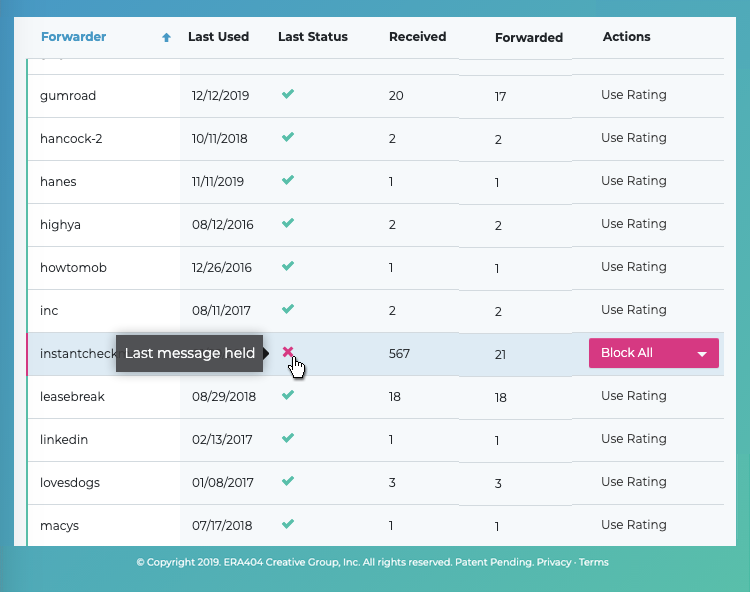How can I see all messages received through a Forwarder?
Frequently Asked Questions (FAQs)
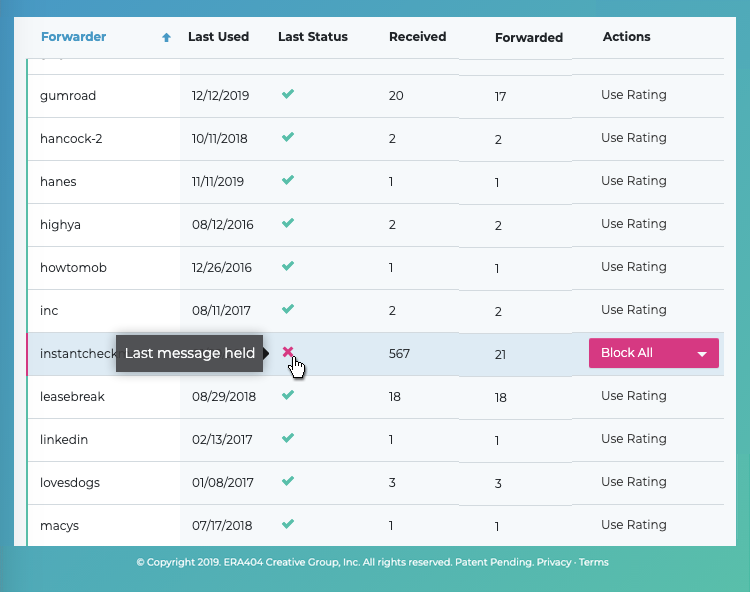
Oftentimes, we want to easily see the activity on a Forwarder to learn who has been using it, if the messages it received are legitimate, and to individually change the default action on each of these messages. There are three ways to see messages that have been received through a Bulc Club Forwarder in the Bulc Club Member Console:
- From the History tab, change the search filter to "Forwarder," and enter the name (or part of the name) of the Forwarder in the search box. The history list will filter to a reverse chronological list of messages received through only that Forwarder.
- From the Forwarders tab, click the "Last Status" icon next to any Forwarder to pop-open a window/tab that conducts the above search for you, automatically.
- From the Forwarder Statistics view, click the "Search History" button to pop-open a window/tab that conducts the above search for you, automatically.
Was this article helpful?
yes
no